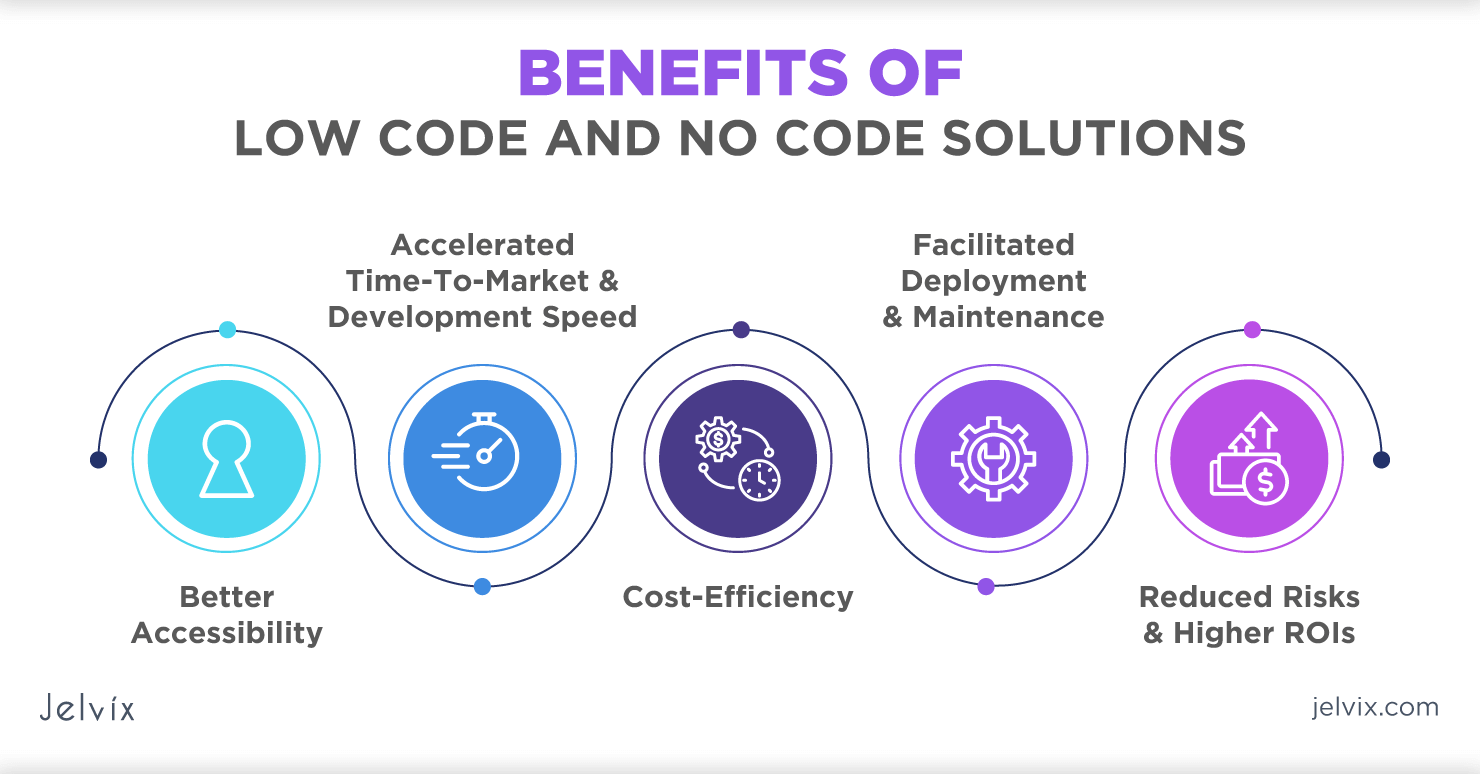Are you an aspiring developer but struggle with coding and programming because you lack prior experience and knowledge? You need to worry no more, as with advancements in no-code platforms, you can build and manage software without having to write any extensive codes. These tools focus on some key aspects like real-time updates, task management, and real-time customization to make the entire workflow streamlined and more productive.

One of the most widely used no-code platforms is Bolt and Lovable, both of which offer a unique set of features that enable developers to create innovative software applications with a lot more ease. In this article we will be comparing these two tools based on different parameters. So, let us begin!
Bolt: This no-code development tool allows designers to get creative and build applications with minimal requirements of technical skills. It offers easy-to-use features along with real-time updates.
Lovable: This is also a no-code platform that emphasizes user-friendly design and seamless functionality to enable non-technical users to design software applications easily.
Speed and Performance:
Bolt: Its diffs feature allows it to make faster and more efficient updates.
Lovable: It also offers a comparable speed but might make certain delays when it comes to complex updates.
Management and Editing:
Bolt: Users can move easily in between columns and edit tasks directly, which allows for quick customizations. It offers a hover effect and an intuitive design, which improve task engagement.
Lovable: You can add and save tasks with specific due dates using its basic task management features. If you want to make direct changes, you will have to integrate GitHub. Hence, it lacks in-platform task editing features.
Design and Editing:
Bolt: Along with editing colors, fonts, and layouts, users can also use hover effects and provide subtle visual cues. Individuals can customize the tools provided as per their specific needs and work requirements.
Lovable: This platform eliminates any visual clutter by keeping its interface streamlined and simple. It allows only limited customization as its major focus is on consistency.
Efficiency in Managing Multiple Boards:
Bolt: If you are working on different projects, then you can easily switch between boards by using a very convenient dropdown menu. This allows more efficiency while users are working on separate projects, as they do not have to work with multiple interconnected boards.
Lovable: If users want to switch between boards, they can do so by using a tabbed interface. This is quite functional but does not allow one to edit board names, making it difficult to identify different projects.
Comments and Due Dates:
Bolt: It offers a quicker way to add comments, set due dates, and carry out other such tasks. This ensures timely communication so that teams can collaborate in a much more efficient manner.
Lovable: While adding or modifying due dates or comments, users might have to bear a few delays. This might be a hindrance in the workflow and reduce the productivity.
We can conclude by saying that both Bolt and Lovable offer promising features and tools for developing software applications without technical expertise. They provide unique advantages while ensuring a hassle-free experience without the need to write extensive codes. Both of these differ in terms of speed, editing features, design, and management.
Bolt has a very efficient diff feature that allows it to give very fast responses. It also provides a lot of flexibility when it comes to customizing designs. For those developers who have to work in a fast-paced environment and require customizing their designs a minutely, Bolt is just the right choice.
On the other hand, Lovable prioritizes consistency and ease of use and hence provides an intuitive interface with features like default mock data, which makes it easier for users to navigate and start creating functional applications. Hence, it becomes ideal for beginners and small startups.
In the end, it depends on your specific needs and work requirements, and hence you should text both the tools and identify which one is better suited for your business model. By understanding their merits and demerits, you can compare them and find out which one will help you in scaling your business operations.
Here is an example to emphasize the significance of leveraging the right AI tools for your business growth:
Seefunnel is a B2B SaaS product to be used by businesses in their sales and marketing activities. The core functionalities include helping businesses identify new leads or potential buyers and growing their sales reach.
Seefunnel most probably uses AI in many different areas of its operations, such as lead generation and identifying potential customers by suggesting appropriate outreach channels, thus creating compelling sales copy. It may be useful for creating personalized customer support in the area of automated responses. To know more about the seefunnel sales page, sign up for free today on SeeFunnel