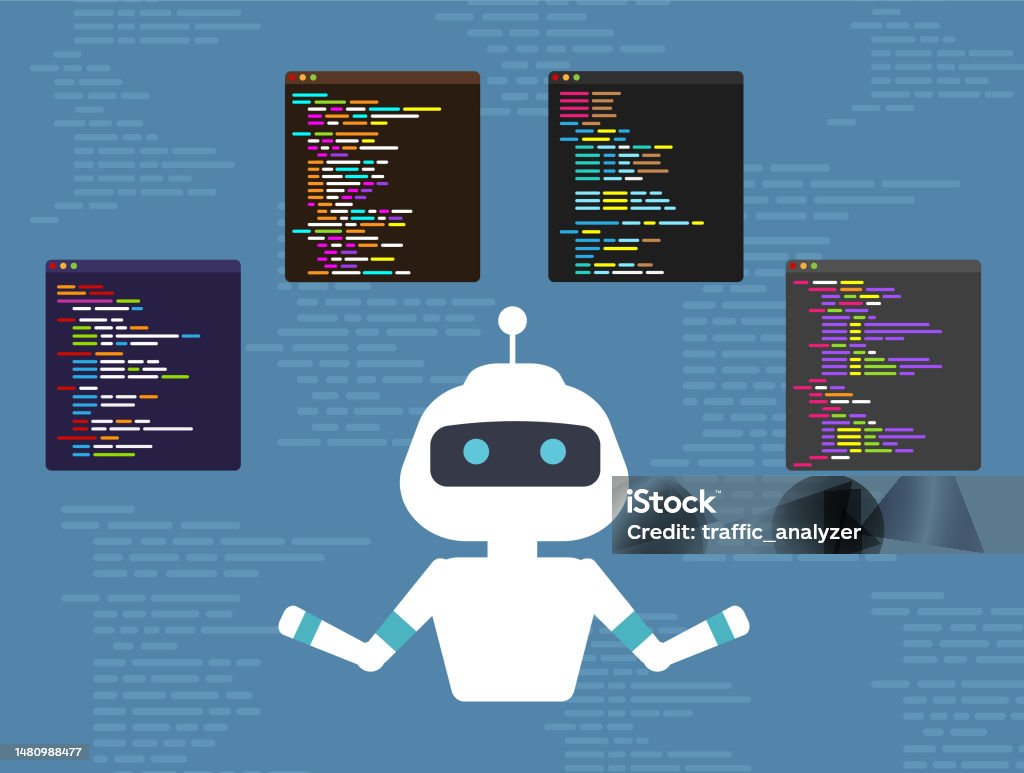The recent advancements in artificial intelligence is transforming the way developers interact with code. they can now use AI tools and software to enhance their efficiency and code quality. In order to make the most of these technological developments, you should know what tools are the best for your business model.
One of the most widely used tools for coding and programming include Github Capilot and Cursor both have which have a unique set of features that help in simplifying several coding tasks. In this article, we are going to compare these two and their overall usability. So, let us begin!
GitHub Capilot: This is an AI tool that provides real time assistance in coding and programming while also enhancing the productivity of developers.
Cursor: Cursor allows fast codebase search and a very powerful multi-file editing feature for streamlining the workflow of developers.
GitHub Capilot:
-This platform does provide a multi-file editing feature but is not very efficient when it comes to identifying relevant files and making the requires updates.
-Code generation is usually delayed and even updating files takes more than the expected time.
-It might give an inaccurate code while doing certain tasks like bug fixing or carrying out specific functions.
-Even though it offers features like AI powered terminal commands, it lacks efficiency and accuracy sometimes.
-It offers a free plan and paid plans at affordable prices making it ideal for a those who are looking for cost effective solutions.
Cursor:
-Using its agent mode, it automatically recognizes relevant files and performs seamless multi-file editing.
-It is ideal for real time coding as it has a much faster code generation speed.
-Even while dealing with complex prompts it maintains accuracy and efficiency.
-The inline suggestions and multi line updates are more advanced and developed as compared to Capilot.
-It does have a higher cost but it is also worth it as it provides more advanced and high-quality performance to developers.
Bug Fixing:
When it comes to fixing bugs GitHub Capilot took longer and brought about unnecessary changes whereas Cursor was quick and did accurate and minimal changes.
Codebase Indexing:
If you want better results in GitHub Capilot, you need to tag the files manually. It reduces manual effort by automatically identifying the right file.
Real World Workflow:
GitHub Capilot fails to provide a seamless workflow as it takes longer to generate the output while also making errors. It provides an organized output by putting it in the form of different components.
The Cursor is a great choice for developers who are keen on speed, reliability, and clean code generation. Advanced features and precision make it the best tool for workflow optimization and delivery of efficient, high-quality outputs to meet demanding coding tasks.
For budget-conscious users or new to AI coding assistants, GitHub Copilot offers a solid entry-level option with functional tools at an affordable price.
In conclusion, Cursor and GitHub Copilot cater to different user needs in the AI coding assistant space. Cursor excels in speed, reliability, and clean code generation, making it ideal for professionals prioritizing efficiency. Its advanced multi-file editing, automatic codebase indexing, and seamless integration streamline workflows, ensuring precise results. Although priced higher at $20/month, the time and productivity gains it offers justify the investment for those who rely on robust coding assistance. Cursor’s ability to deliver consistent and accurate output positions it as a top choice for serious developers.
On the other hand, GitHub Copilot is a more budget-friendly option, offering functional features like terminal integration and commit message generation. It suits beginners or those seeking an affordable entry-level assistant, with plans starting at $10/month and a free tier available. While it shows promise, GitHub Copilot needs improvements in multi-file editing and indexing to match its competitors.
The most important thing to understand is which AI tool best fits your specific business needs to maximize productivity and efficiency. The right tool can streamline workflows, enhance decision-making, and reduce costs, while the wrong one may lead to wasted resources and inefficiency. Different AI tools excel in distinct areas—whether automating tasks, analyzing data, or generating creative content. This is done by evaluating features, pricing, and alignment.
Here is an example of SeeFunnel:
SeeFunnel uses AI tools that are customized to its business model, focusing on the specific needs of sales and marketing teams. The company understands the importance of lead management, customer engagement, and sales optimization and integrates AI-driven analytics and automation into its core offerings. These tools analyze customer behavior, predict lead conversion probabilities, and automate routine tasks like email follow-ups and lead prioritization.
SeeFunnel allows seamless integration with any established CRM systems, using AI-based technology to provide actionable insights to create a personalized customer experience and interaction. This will only enable SeeFunnel to tailor solutions to unique selling funnels, ensuring that the answers be accurate, efficient, and impactful. To know more sign up today- SeeFunnel